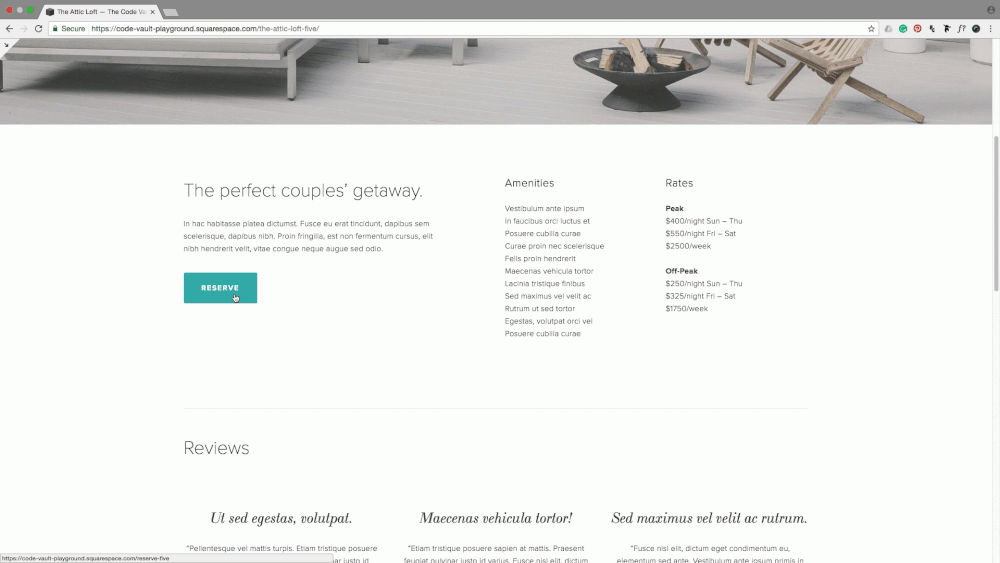The Codebase
Filter through all the code
Find the Squarespace tutorial, plugin or snippet that’s going to help you fix or customize your client’s site in a heartbeat.
Customizing the Post Comment button (7.0 & 7.1) - Blog Page
Style the “Post Comment” button in your Squarespace site’s comment box section with this copy/paste snippet. You’ll be able to change its background color, font family, and other font styles with some quick modifications to the example values.
Background color for Basic Grid Blog items (7.1) - Blog Page
Looking to add a background color to the content area of your main Blog Page posts in Squarespace 7.1? Then get your hands on this snippet to make it happen! You’ll be able to adjust the color and the padding surrounding the content, by simply copy/pasting the code into your site and modifying the corresponding values.
Solid hover mode for medium outline buttons (7.0) - Button Block
Change up the hover mode for Medium Outline Buttons in Brine (7.0) to solid fill look with this short snippet. You’ll get to choose the new color of the font, background, and border, to match your site’s design!
Outline hover mode for medium solid buttons (7.0) - Button Block
Change up the hover mode for Medium Solid Buttons in Brine (7.0) to an outline look with this short snippet. You’ll get to choose the new color of the font and the border style, to match your site’s design!
Grayscale to color on hover (7.0, 7.1 CE & 7.1 FE) - Gallery Block Grid
Want to add a simple but eye-catching hover mode to your Grid Gallery Block? How about a grey-to-color effect? This short snippet will allow you to set it up in a cinch by simply copy/pasting the code into your site.
Grayscale to color on hover (7.1) - Gallery Section Grid Simple
If you’re looking to add a simple but eye-catching hover mode to your Grid Simple Gallery Sections in 7.1, you can’t go wrong with a grey-to-color effect! This short snippet will allow you to set it up in a cinch by simply copy/pasting the code into your site.
Custom color regular style (7.0, 7.1 CE & 7.1 FE) - Social Links Block
Looking to have full control over the colors of your Regular-style Social Links icons? Then snag this snippet and copy/paste it on your site! You’ll be able to set up the colors for the icons for every state of the hover mode to make sure your block looks completely on brand.
Custom color outline style (circle, square & rounded) (7.0, 7.1 CE & 7.1 FE) - Social Links Block
Get your hands on this code snippet and take full control of the colors of your Outline-style Social Links icons! Choose the border color, the background color on hover and and the color of the icons in the different states of the hover mode.
Custom color knockout style (circle, square & rounded) (7.0, 7.1 CE & 7.1 FE) - Social Links Block
Looking for a way to change up the different colors used for the Knockout-style Social Links on your site? Then this code snippet is for you! You’ll be able to choose the background color as well as the color of the icons in all instances of the hover animation.
Custom color solid style (circle, square & rounded) (7.0, 7.1 CE & 7.1 FE) - Social Links Block
Want to fully customize the different color changes of the Social Links Block on your site? With this code snippet you’ll be able to make that happen! You’ll be able to choose the background color as well as the color of the icons in all instances of the hover animation.
Changing the placeholder text color of form and newsletter blocks (7.0, 7.1 CE & 7.1 FE)
A few members inside the Club recently asked about how the placeholder text color of form and newsletter blocks could be altered via CSS so, in case you’ve been wondering the same thing, today I wanted to share with you how to achieve that for your own client projects!
Same height background for items on a blog page in Brine (7.0)
I know you’re here to find out how to FINALLY achieve this customization because although you may have found a way to add a background color to your blog page items, it’s been tricky trying to make them have the same height, without manually setting one that only works if you don’t reduce your screen size.
Changing the color of your heading, menu items and site title, only on one page in Brine (7.0)
In today’s post, we’ll be looking at what you can do when your menu navigation is readable over certain banners but not over others, without having to add a background color to it or changing the images altogether.
Changing the background color of the bottom header on just one page in Brine (7.0)
When you’re working with the Brine template, and you’re using the bottom header, the navigation can overlap nicely over banner images, but that means you have to settle for a “backgroundless” header in all of the non-banner pages… or do you?
Grayscale to color hover mode for image blocks (7.0 & 7.1 CE & 7.1 FE)
Adding a hover effect to image blocks can be a fun way to spice up your client’s design without too much hassle. So today, we’re going to be looking at how we can give a really cool grayscale to color + rotating + scaling effect to any images of your site on hover!
Adding a background color to summary excerpts (7.0, 7.1 CE & 7.1 FE)
In today’s tutorial, we’ll be looking at how to add a background color to those Summary Blocks with summary excerpts you have hanging around your site… AND how to make sure the colored portions have THE SAME HEIGHT. Oooh, intriguing right?
Change the color of your loading screen background (Brine 7.0)
You know when you’re loading your site and you see a flashing or fade-in background color before the content on your page fully loads? This may not be happening on all of your pages – or even if you’re using a template outside the Brine family – but…
“Podcastifying” Squarespace’s Summary Block (7.0, 7.1 CE & 7.1 FE)
Podcasts are pretty much THE THING right now. So, if you or your client has a podcast that wants to promote on their site, what better way to do that than customizing one of Squarespace’s block to neatly display them?
Changing your button's color on hover mode (7.0, 7.1 CE & 7.1 FE)
One way to make your template buttons look not only unique and on-brand but also invite your audience to click is to add an eye-catching hover mode. In Squarespace, you can change the default button hover mode with custom code. In this post, you'll learn how.