Tutorials
Find a new fix, CSS trick, workflow tip, or resource recommendation for your Squarespace client projects.

How to center-align the last two items of a Portfolio page in Squarespace (7.1)
For this week’s CSS trick, we’ll be using the same grid-altering method from a previous tutorial but with a small modification to the way we target those last two slides so that, if you or your client have a ton of items, you don’t have to count them all.
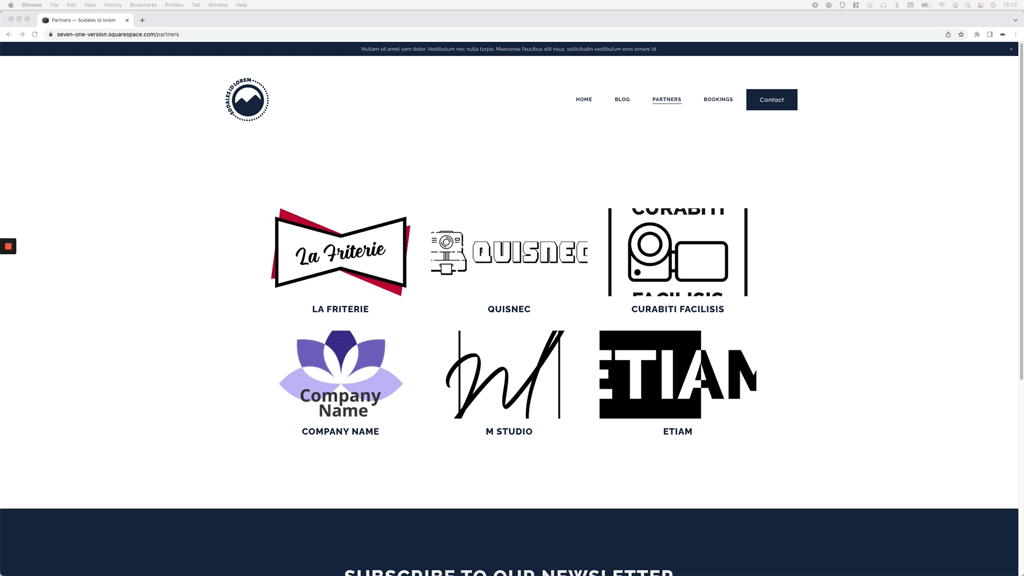
Stopping portfolio page thumbnails from getting cropped in Squarespace (7.1)
Not your everyday issue, but an annoying one when it comes up unexpectedly when working with Portfolio pages in Squarespace 7.1. Check out how you can fix it in less than 2 mins!

Change the number of thumbnails per row on mobile for Portfolio pages set to Grid layout (Simple & Overlay) (7.1)
In this tutorial, I'll be showing you how you can easily control how many thumbnails/images/slides per row show up in your 7.1 Portfolio pages on mobile, when working with the Grid: Simple or Grid: Overlay layout
