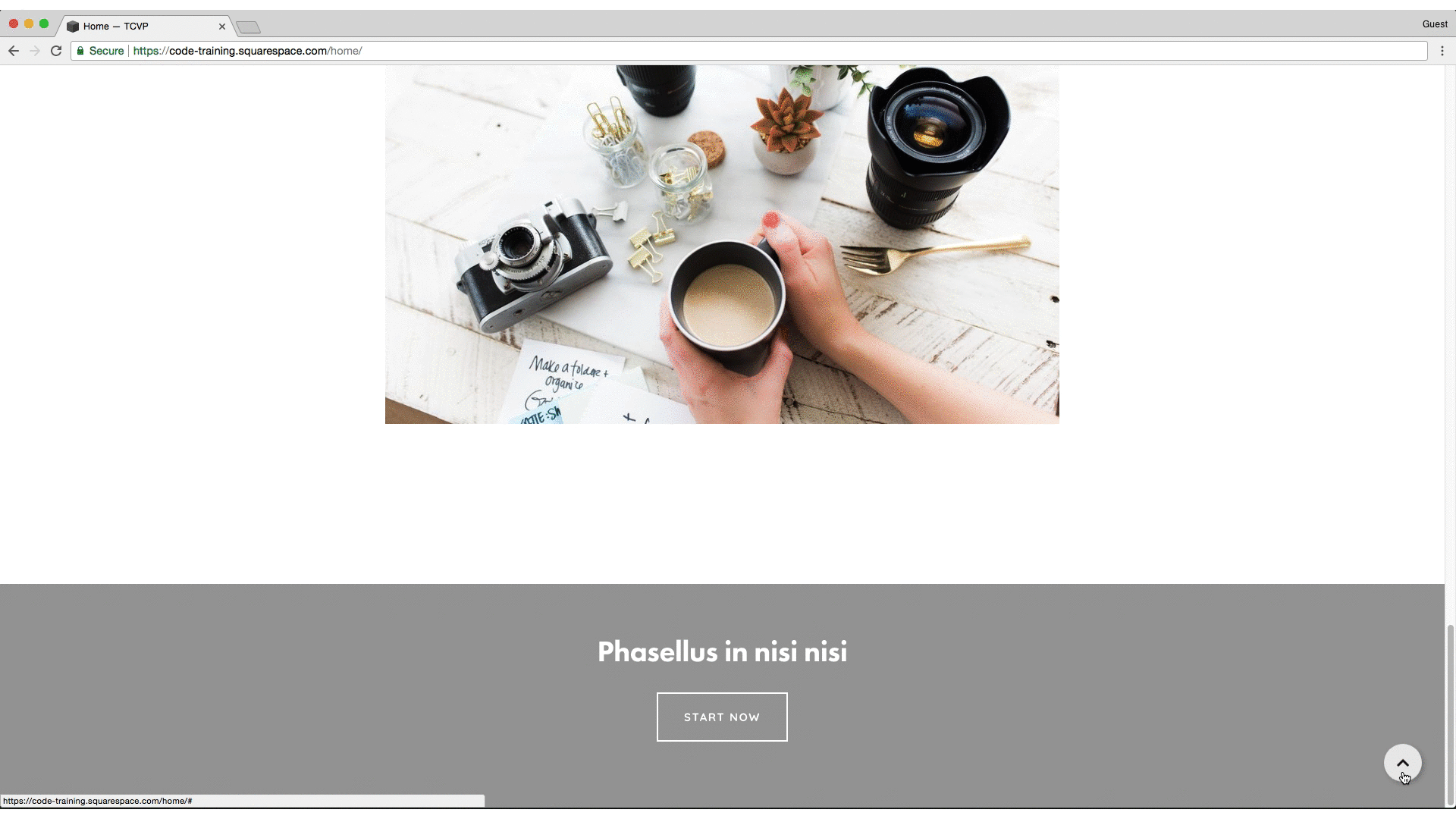The Codebase
Filter through all the code
Find the Squarespace tutorial, plugin or snippet that’s going to help you fix or customize your client’s site in a heartbeat.
Creating a scrolling text header button in Squarespace (7.1)
Want to make the header button of your Squarespace project unmissable? Then why not turn it into a mini scrolling marquee with today's CSS trick! Let's get to it.
Customizing the Post Comment button (7.0 & 7.1) - Blog Page
Style the “Post Comment” button in your Squarespace site’s comment box section with this copy/paste snippet. You’ll be able to change its background color, font family, and other font styles with some quick modifications to the example values.
Adding a button (7.1) - Portfolio Page Grid Overlay
Add a button to your Portfolio Page slides with this quick code snippet. You’ll be able to modify the background color, font styles, border look and even hover mode, to make it match the rest of your design!
Add a floating 'Book Now' button to Squarespace (7.0 & 7.1)
If you’re running or working on a business website, you’ll surely find today’s customization pretty handy! Besides back to top buttons, an extra menu header, and a custom social icons header, there are other types of floating elements you can add to your…
Adding a back to top button to your Squarespace template (7.0 & 7.1)
In Squarespace, there are a couple of ways to add a sticky back to top button with custom code, by using CSS and/or JQuery. But don’t worry, even if you don’t know code these are pretty simple to implement. Take a look!