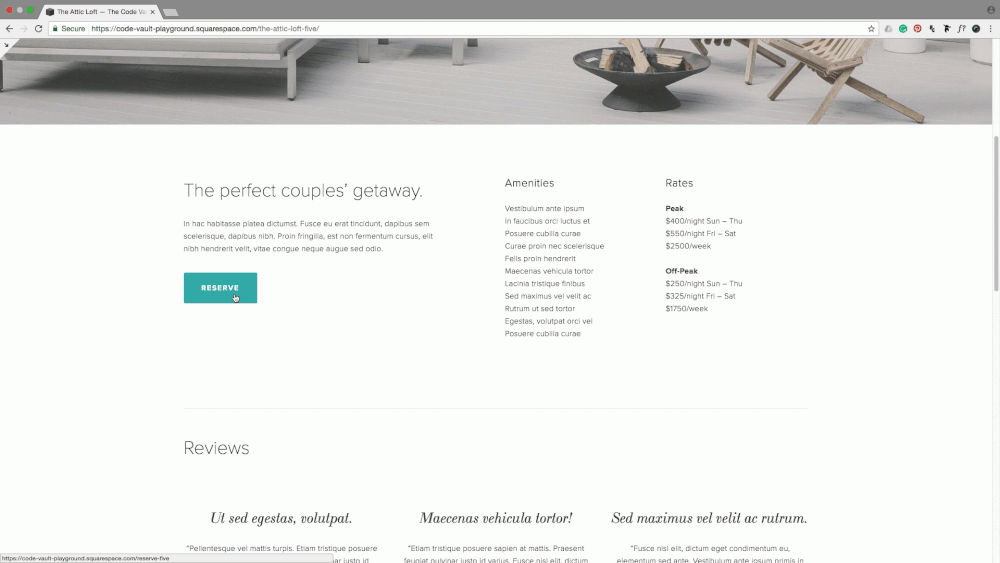The Codebase
Filter through all the code
Find the Squarespace tutorial, plugin or snippet that’s going to help you fix or customize your client’s site in a heartbeat.
Reach out and tell me about your project's needs ⇝
[Affiliate] Video Lightbox Squarespace plugin
Solid hover mode for medium outline buttons (7.0) - Button Block
Change up the hover mode for Medium Outline Buttons in Brine (7.0) to solid fill look with this short snippet. You’ll get to choose the new color of the font, background, and border, to match your site’s design!
Outline hover mode for medium solid buttons (7.0) - Button Block
Change up the hover mode for Medium Solid Buttons in Brine (7.0) to an outline look with this short snippet. You’ll get to choose the new color of the font and the border style, to match your site’s design!
One-way sliding underline on hover for button blocks (7.0, 7.1 CE & 7.1 FE)
We haven’t really covered a lot of button customizations on the blog, so I thought I’d share one with you today! The final effect makes it seem like the underline loops around the button, so it’s a pretty cool effect. The code isn’t too complicated AND is flexible enough to allow you to target one particular button size or all at the same time. So, let’s get started!
Adding an image to buttons in Squarespace (7.0, 7.1 CE & 7.1 FE)
Have you ever wanted to add something extra to Squarespace buttons to make them look a bit more custom with very little effort? If so, today’s CSS trick is for you!
Changing your button's color on hover mode (7.0, 7.1 CE & 7.1 FE)
One way to make your template buttons look not only unique and on-brand but also invite your audience to click is to add an eye-catching hover mode. In Squarespace, you can change the default button hover mode with custom code. In this post, you'll learn how.

![[Affiliate] Video Lightbox Squarespace plugin](https://images.squarespace-cdn.com/content/v1/61c0a270960d317d3e0bbfe5/1718200879101-B2SUGOFE823Z0AJXVQHI/Squarespace+video+Lightbox+plugin+-+SQSMods.png)