Tutorials
Find a new fix, CSS trick, workflow tip, or resource recommendation for your Squarespace client projects.
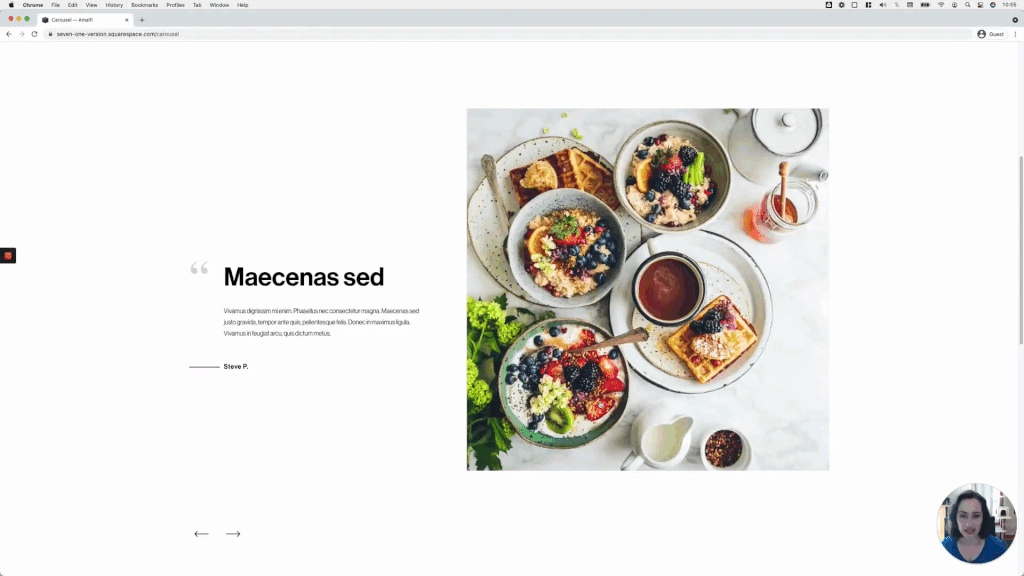
Minimal testimonial carousel using an Auto Layout in Squarespace (7.1)
This week we’re back with another Squaresapce Auto Layout customization! We’ll be looking at how to achieve a lovely minimal look for a testimonial carousel, with just the right amount of CSS. Check it out!

Creating a bold side-by-side slideshow in Squarespace, using auto layouts (7.1)
Squarespace’s auto layouts are really growing on me, so today I thought I’d share with you a cool customization I came up with the other day, using the Slideshow option. Take a look!

One-way sliding underline on hover for button blocks
We haven’t really covered a lot of button customizations on the blog, so I thought I’d share one with you today! The final effect makes it seem like the underline loops around the button, so it’s a pretty cool effect. The code isn’t too complicated AND is flexible enough to allow you to target one particular button size or all at the same time. So, let’s get started!

5 tips to troubleshoot your Squarespace code
In today’s video, I want to share with you 5 different things you can look for when the code you added to your client’s Squarespace site isn’t working. These troubleshooting tips cover a vast majority of the issues you’ll encounter when using code in Squarespace or any other platform, so let’s jump right in!

2 simple ways to create a sticky content navigation
Let’s create that sticky content navigation you’ve been wanting to add to your client’s site, in 2 different ways!

4 tips to improve your Squarespace customization workflow
This week we’ll look at 4 ways we can improve our customization workflow in Squarespace to save time, and make our code a lot easier to tweak when rounds of revisions come along!

Fixing uneven spacing inside a narrow Squarespace section with one block
In today’s post, we’ll be tackling a quick fix to help you even out the misalignment on those thinner index/page sections, where there’s only one block involved.

Why is there extra spacing around headings on my live Squarespace site?
Want to find out how to remove that odd spacing that shows up on some Squarespace headings, only on live mode? Then take a look at today’s CSS trick!

Changing the placeholder text color of form and newsletter blocks
A few members inside the Club recently asked about how the placeholder text color of form and newsletter blocks could be altered via CSS so, in case you’ve been wondering the same thing, today I wanted to share with you how to achieve that for your own client projects!

Labeling products on a shop page in Squarespace
Have you ever wanted to highlight products on a shop page to visually indicate which are new, vegan, on-demand, or up for pre-order, etc? If so, then today’s tutorial is for you!

How to adjust your page/index section height on mobile
If you like creating really immersive designs for your clients, chances are you love setting your index sections (7.0) or page sections (7.1) to the full height of your screen. The effect looks amazing on desktop but, on smaller screens, that extra space can be a little bit too much…

Create quick jumps or anchor links in Squarespace
Today's code trick is all about how to create quick jumps (aka anchor links or anchor points) in Squarespace 7.0 and 7.1, using index pages or regular pages. AND how to stop your fixed navigation from getting in the way…

Why your Google Font isn't showing up in your Squarespace site on mobile
Today we’re taking a closer look at the reasons why your Google Font may not be showing up on your Squarespace site on mobile, and what you can do to fix it!

Adding an image to buttons in Squarespace
Have you ever wanted to add something extra to Squarespace buttons to make them look a bit more custom with very little effort? If so, today’s CSS trick is for you!

5 most useful types of page ID in Squarespace
Let’s take a look at 5 of the most useful types of Squarespace ID we can use in our projects to customize specific areas or pages of our site!

Adding a fixed background to your Squarespace site
Have you ever seen those gorgeous site examples where everything seems to just float on top of the background image while scrolling? Well, if you’ve been inspired by them at some point and would like to implement the look in your client’s design, today’s tutorial is for you!

Controlling gallery block grid images per row on mobile
I want to walk you through a nifty little CSS trick that you can use to rearrange your gallery block grid images in smaller devices, so you can choose how many thumbnails or slides to display per row!

How to create a multi-column text block in Squarespace, without using separate blocks
This depends on the font you’re using and the styles you’ve set for it, but most often than not, you feel you need just a bit more space between both columns. The problem is if you shove a spacer in there, the gap looks more like an airport runway than anything else.

How to target entire blog pages vs individual blog posts
If you’re using blog pages on your client site for different purposes, you may want to be able to customize the content (posts) of just ONE of those blog pages and not the other. A very common situation is when you have a blog page as an actual blog, and another blog page as a portfolio to showcase previous work.

Add a floating 'Book Now' button to Squarespace
If you’re running or working on a business website, you’ll surely find today’s customization pretty handy! Besides back to top buttons, an extra menu header, and a custom social icons header, there are other types of floating elements you can add to your…
