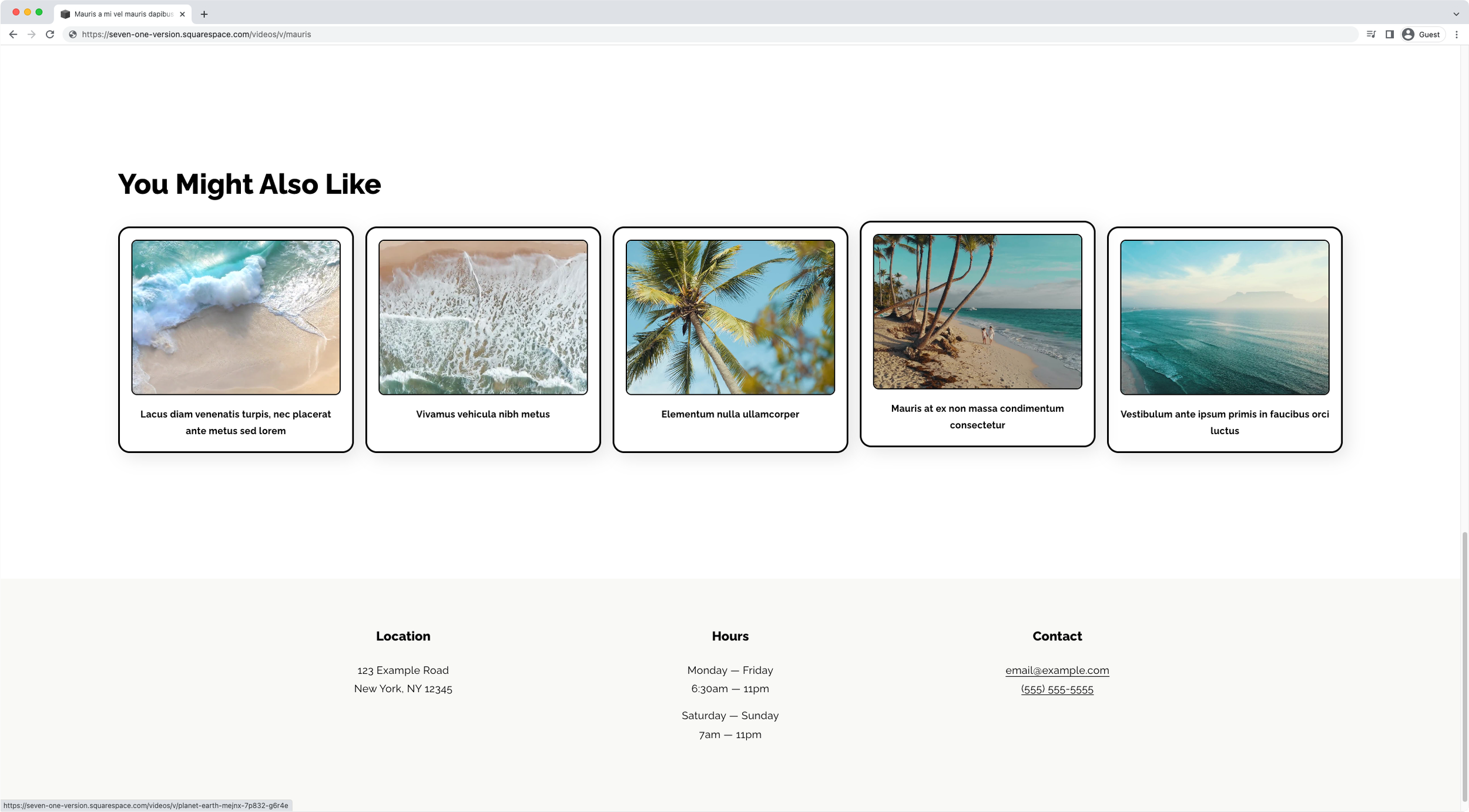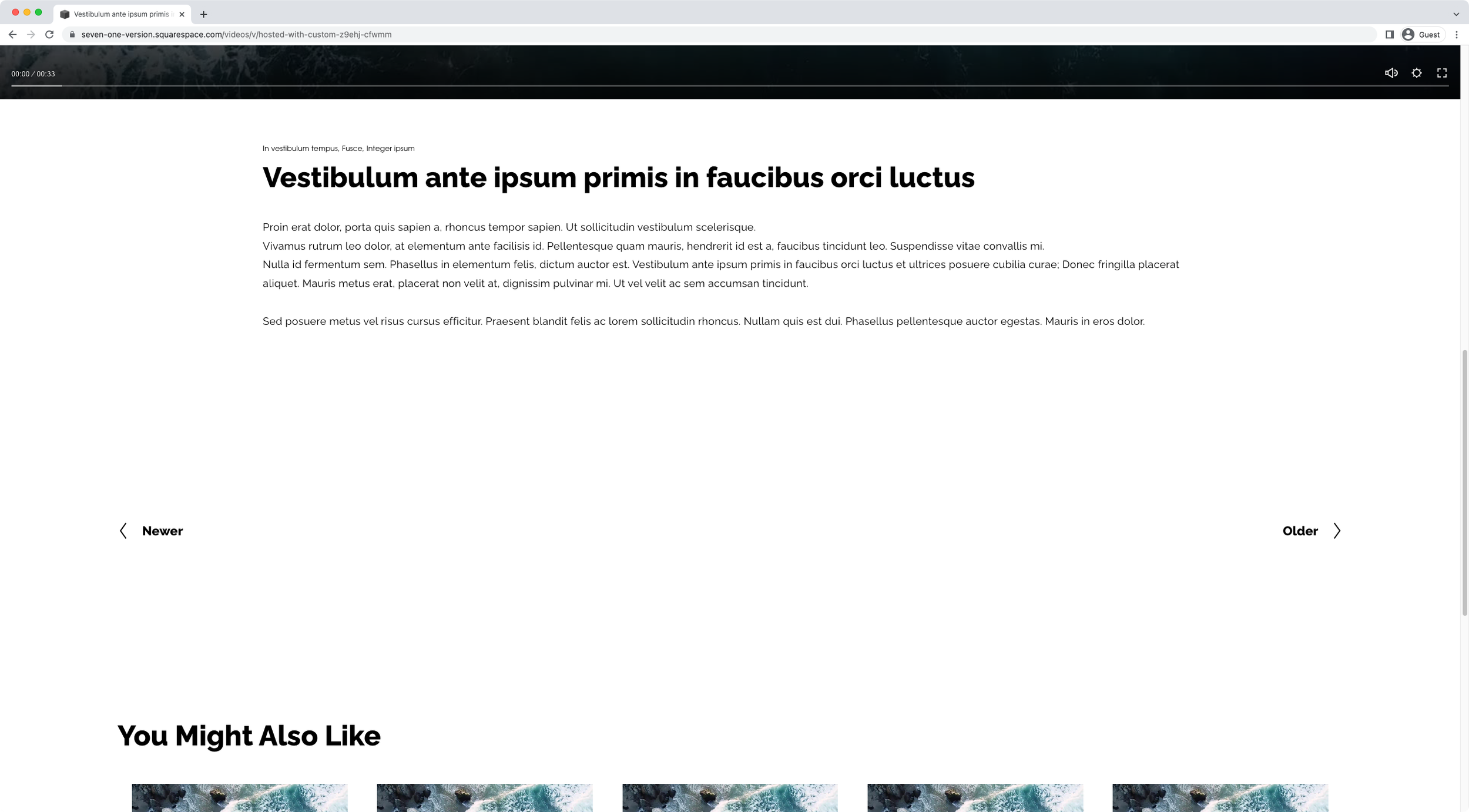The Codebase
Filter through all the code
Find the Squarespace tutorial, plugin or snippet that’s going to help you fix or customize your client’s site in a heartbeat.
Related videos aspect ratio and title adjustments - Video page (7.1)
Not a fan of the native aspect ratio for Related Videos thumbnails in Squarespace 7.1? Kinda wish you could quickly adjust the titles under them too? Well, guess what? You’ll be able to have full control over both parts of that element with this one code snippet! Modify the font family, size, weight, alignment, color, etc of those related titles in a single swoop, and give the thumbnails whichever aspect ratio you prefer with a simple value change!
How to style the related video items section title in Squarespace (7.1)
Are you working with Video Pages on your client's site? If so, today's tutorial may come in handy if you're wanting to style the inner related video items area. In this video, I'll be showing you one clean and simple way to customize it with a bit of CSS.
Adding a simple hover mode to main video pages in Squarespace (7.1)
If you're using 7.1's Video Pages in your client sites and you want to add a fun little customization to the design, then this tutorial is for you!
Styling the related video items in Squarespace’s video pages (7.1)
If you’re working with video pages in your 7.1 projects, it’s very likely that you want to customize the look of some of its areas a little bit. If that’s the case, then this tutorial is for you!
Related videos heading styles - Video page (7.1)
Fully customize that “You might also like” title on top of your related videos area – AND the individual video titles – in your 7.1 site with this short snippet. You’ll be able to change up the font family and overall styles of all these titles with one quick copy/paste action and some small tweaks to the corresponding property values.
Custom pagination - Video page (7.1)
Swap the native “Newer” and “Older” 7.1 Video Page pagination text for your own custom phrases! This code snippet will allow you to quickly set things up by just doing a quick copy/paste and change of the example values.
Reordering video and content - Video page (7.1)
If you’re looking for a way to reverse the stacking order of the video and description of your Video Page posts in Squarespace 7.1, this snippet can help you out. Simply copy/paste the code and you’ll be able to flip things around in less than a minute!