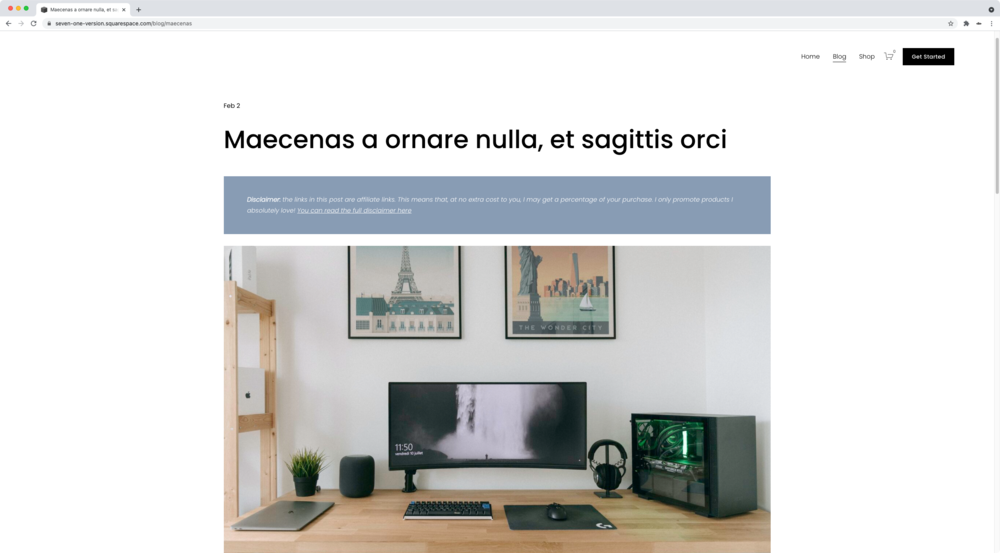The Codebase
Filter through all the code
Find the Squarespace tutorial, plugin or snippet that’s going to help you fix or customize your client’s site in a heartbeat.
Minimal rounded Summary Grid | SBG1 (7.0, 7.1 CE & 7.1 FE)
Create a clean and minimal look for your client's summary block grid with this customizable Squarespace plugin.
Flipping Auto List rollover | All2 (7.1)
Looking for something different than a regular hover effect for your Auto Layout List section? Then this plugin is for you! Create an awesome flipping animation for your list items in less than 5 mins with this plugin.
Colliding content Auto List rollover | All1 (7.1)
Create a lovely colliding effect rollover for the content of your auto layout list in Squarespace 7.1 with this mini-course!
Gallery title + link rollover | GBG3 (7.0, 7.1 CE & 7.1 FE)
Add a description and overlay hover mode to your Grid Gallery Blocks in Squarespace with this great little plugin!
Flush testimonial carousel + round thumbnail | SBC3 (7.0, 7.1 CE & 7.1 FE)
Get your client’s testimonial carousel on-brand with this simple and clean look! Choose between a horizontal or vertical layout, make the headshots round without any cropping beforehand, and take full control of the style of the summary block.
Custom timeline for Squarespace (7.0, 7.1 CE & 7.1 FE)
In this mini-course, you'll learn how to create a versatile custom timeline in Squarespace! The plugin will give you full control, and allow you to decide which features you want to add, and use the done-for-you settings to style them.
Automatic disclaimer for blog posts (7.0 & 7.1)
In this mini-course, you’ll learn how to create a disclaimer block for your client’s Squarespace site that can be easily shown or hidden on specific posts, by simply adding or removing a tag!
The Block Swap Trick (7.0, 7.1 CE & 7.1 FE)
Do you often struggle to customize your block or section to look exactly how you want it on mobile devices?
The block swap trick can help you with that when no other CSS seems to do the job. And this mini-course will show you how to use it.
Coding for Mobile in Squarespace (7.0 & 7.1 CE)
Learn how to fix the most common and annoying issues on your Squarespace site that pop up on smaller screens, without affecting your desktop layout.